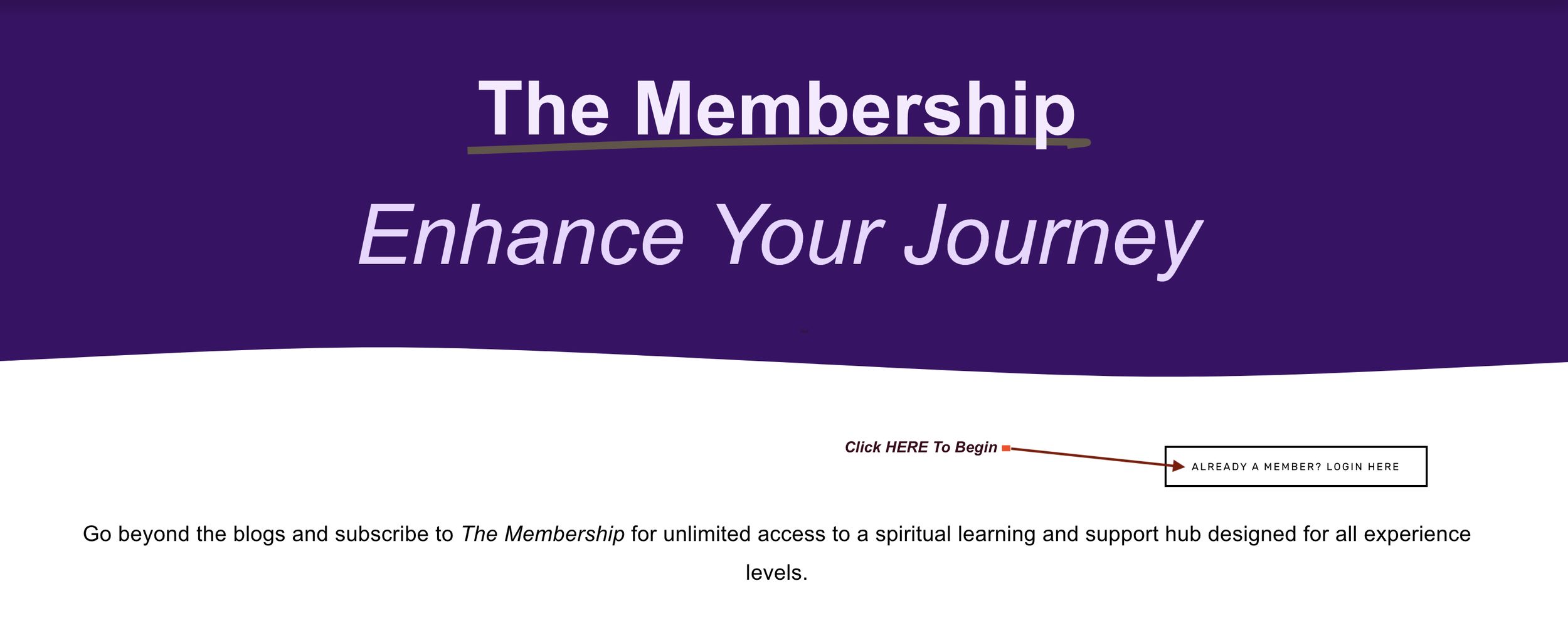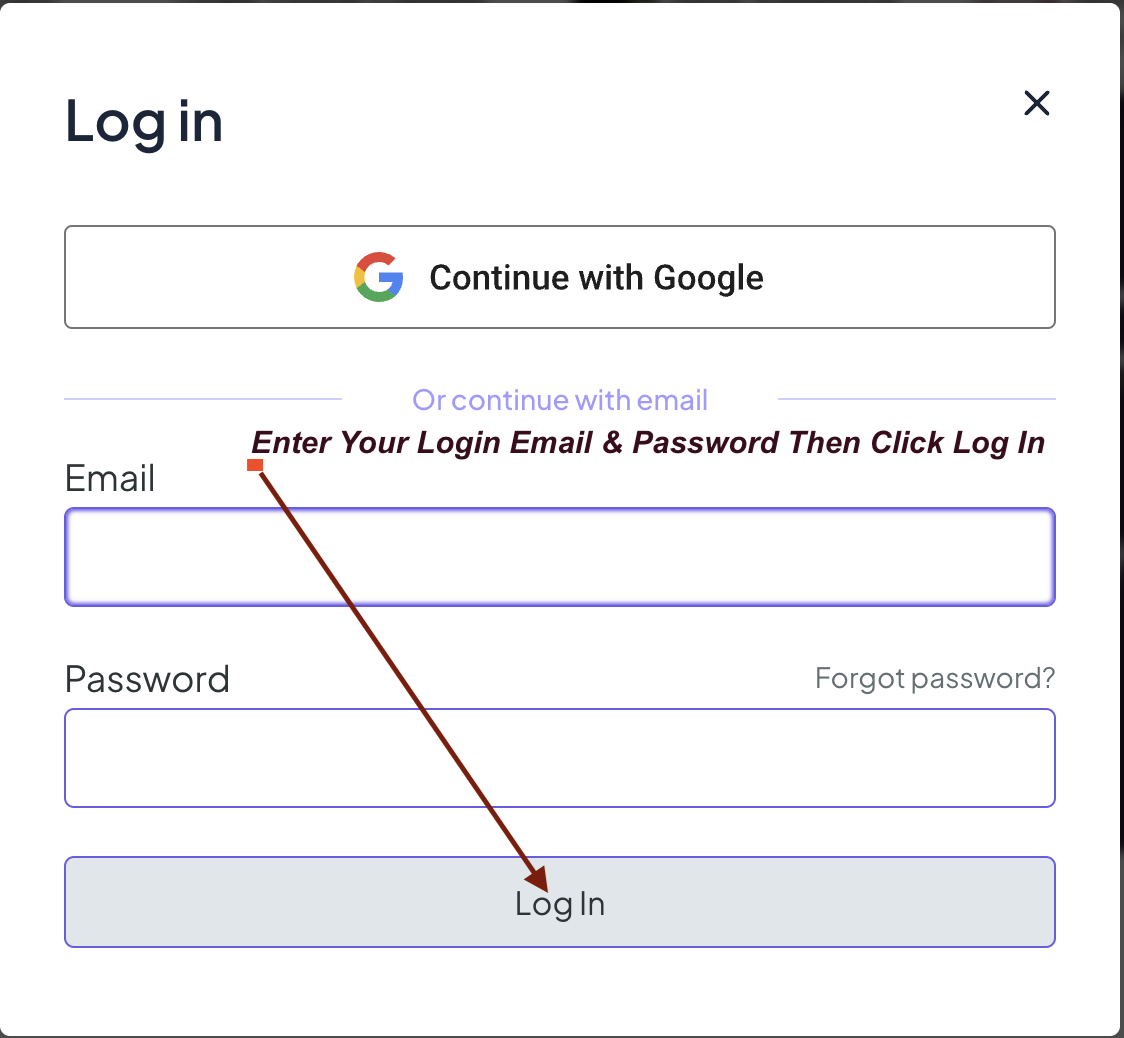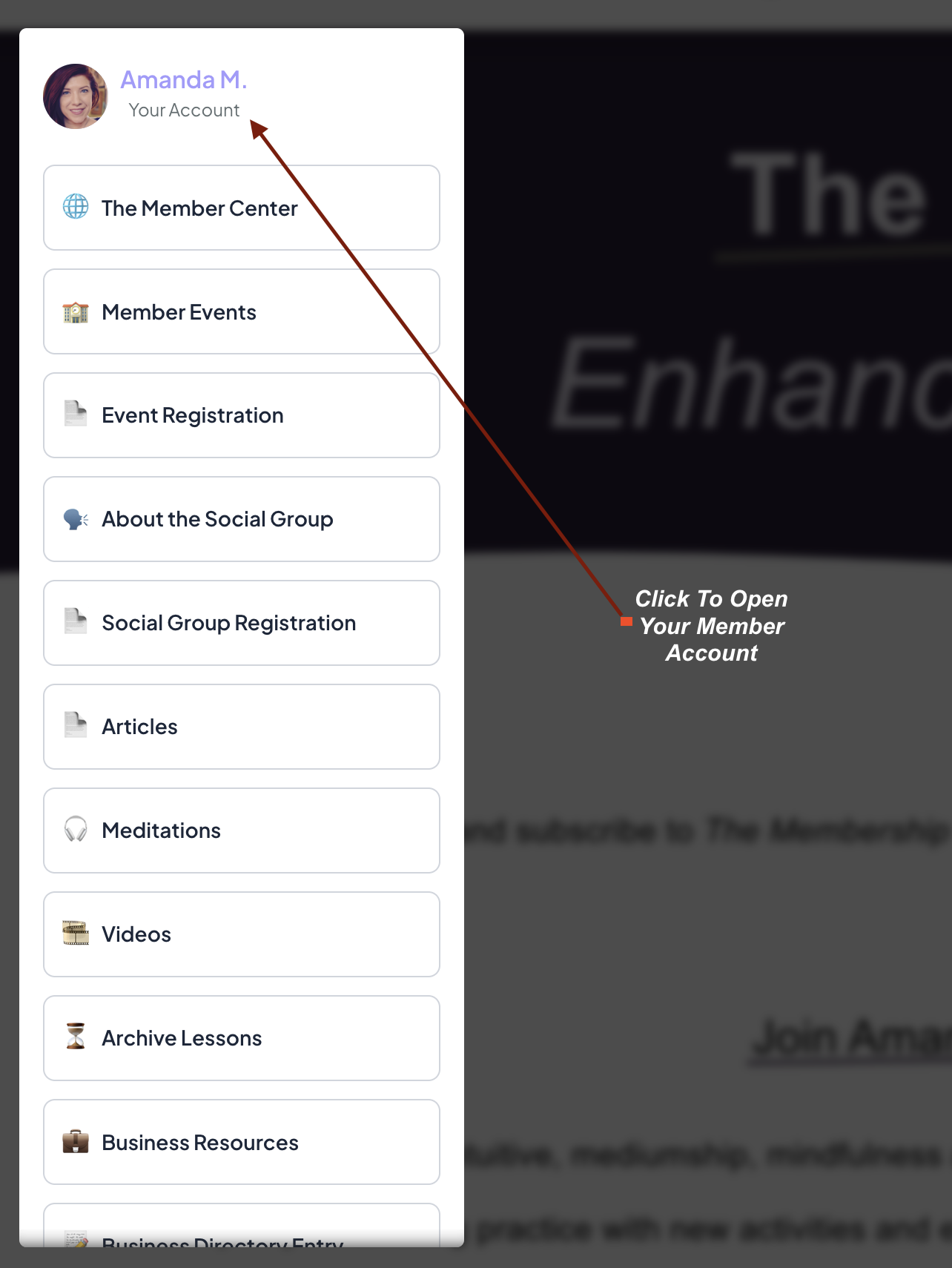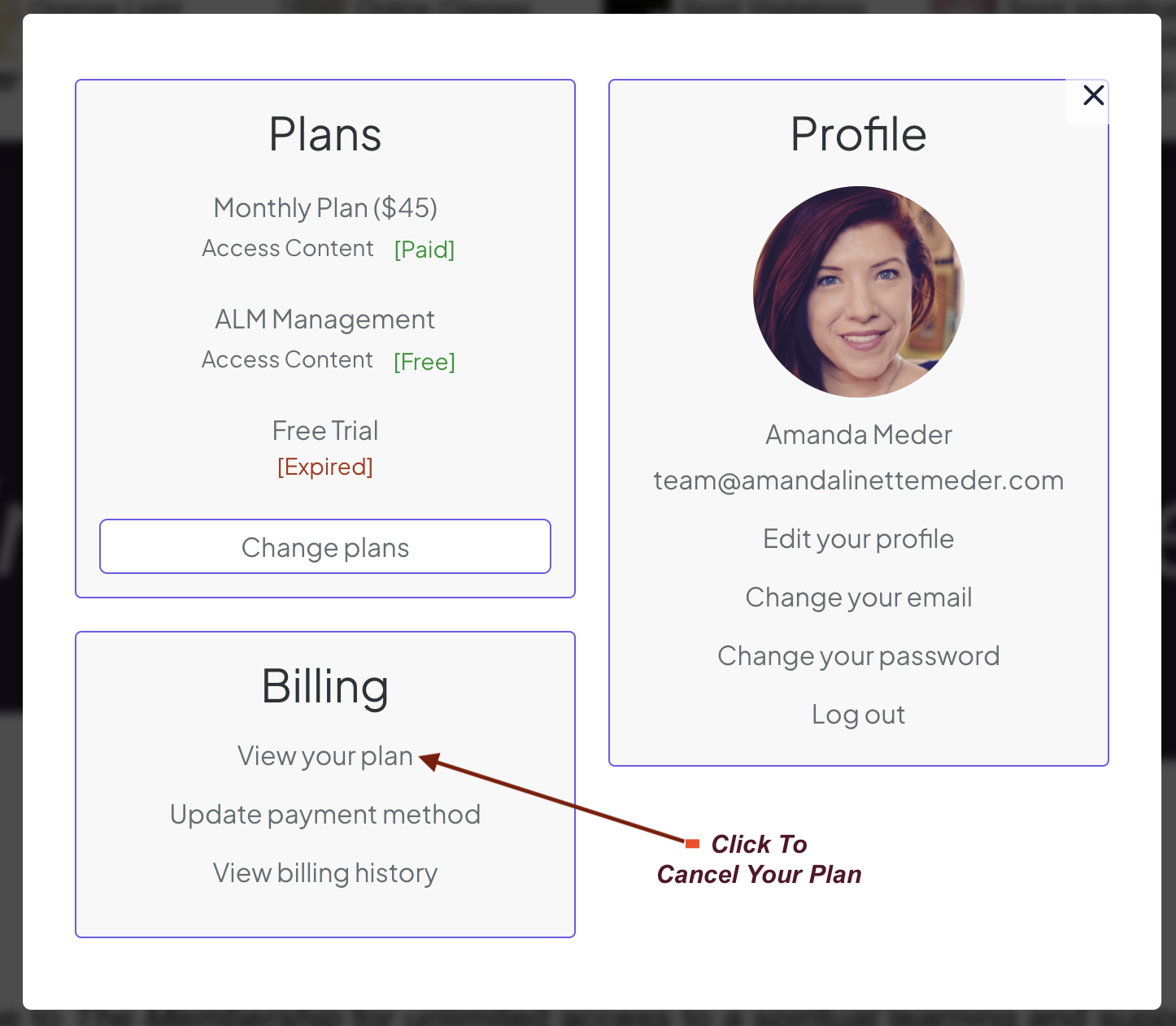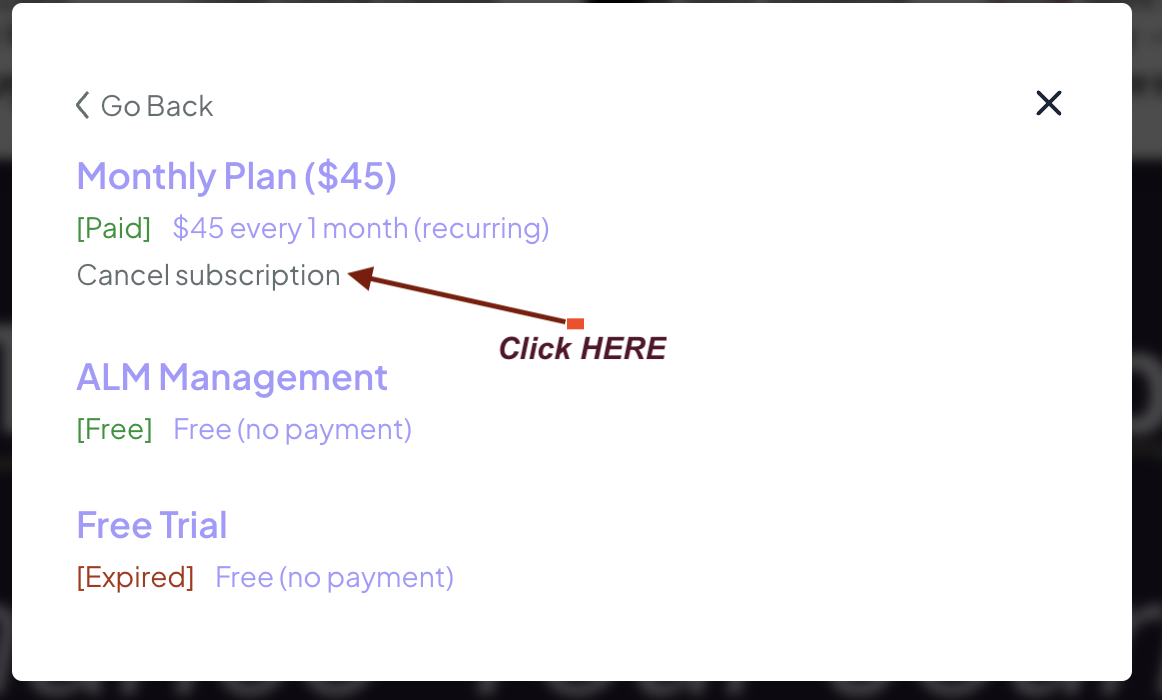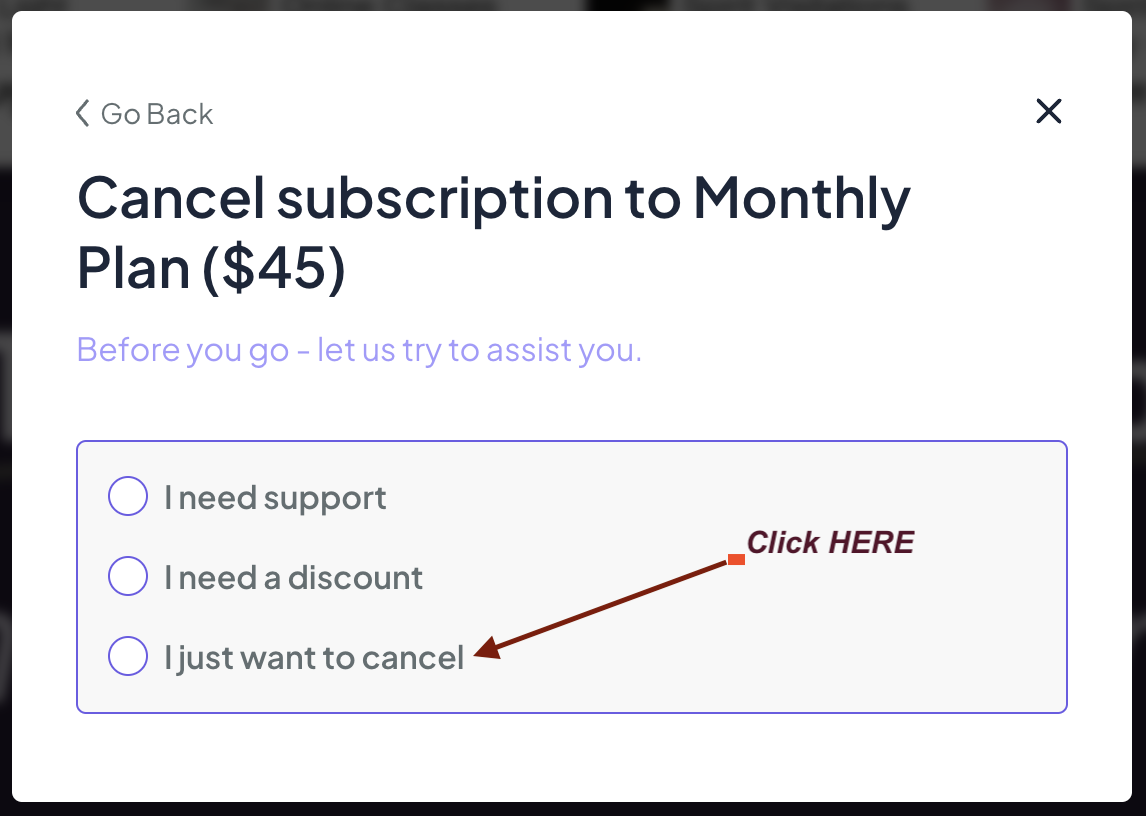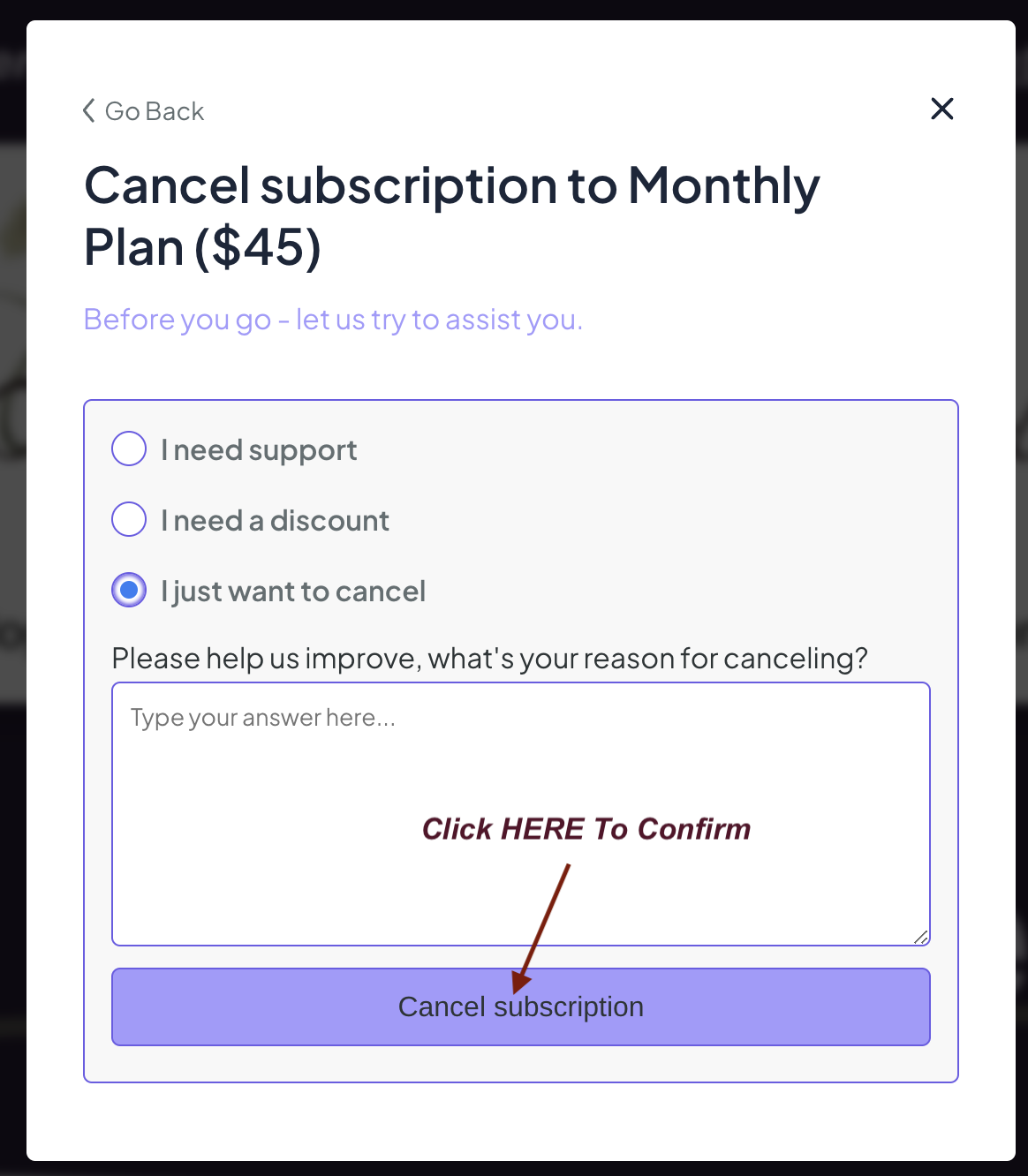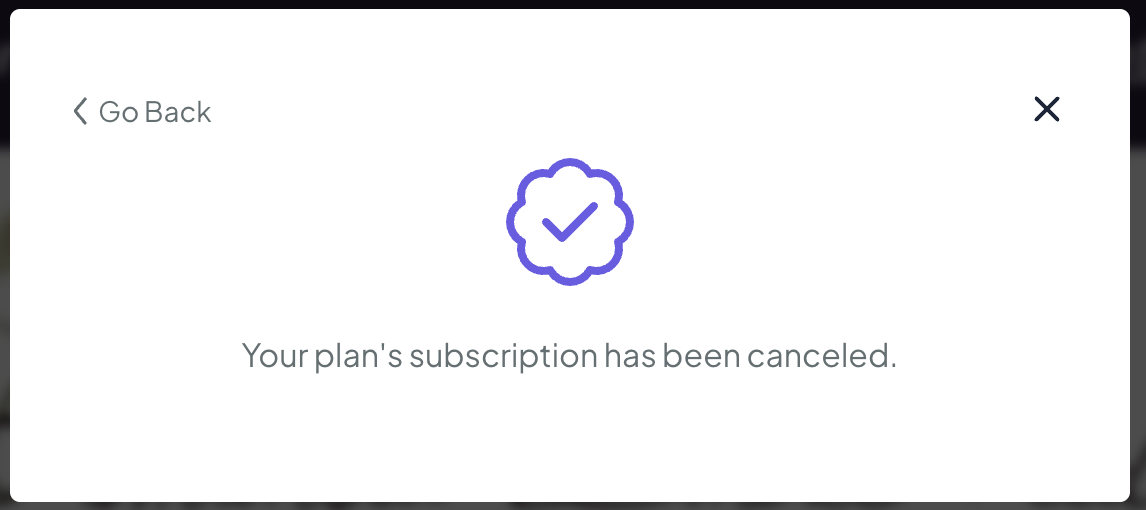How To Cancel Your Member Subscription
Free Trial Plans end automatically with no action needed from you. You get access to this month's journey and select materials at no cost. You won't be charged and your trial ends automatically. To upgrade your plan during a Free Trial, click on any paid content during your trial to manually enter payment details.
Paid Member Plans (Monthly and Annual) are subscriptions that continue until cancelled.
To cancel your paid member subscription:
1. Email membersupport@amandalinettemeder.com or…
2. Login into your Member Account on the The Member Center Homepage
2. Click the Member Center Menu button on the Top Right
3. Click Your Account at the top of the Menu
4. Under Billing, click View Your Plan
5. Under your plan, click Cancel Subscription
When you click “I just want to cancel,” confirm your cancellation by clicking Cancel Subscription. Your subscription will cancel at the end of your billing period and you will not receive any more charges. You won’t be able to undo this action. If you wish to rejoin, you’ll have to wait until your plan ends naturally and then join a new plan.
That’s it!
When your cancellation is complete, you’ll receive the above success screen and a confirmation email to verify the action has been logged on our end. For more assistance, check out How to cancel your subscription or email membersupport@amandalinettemeder.com.